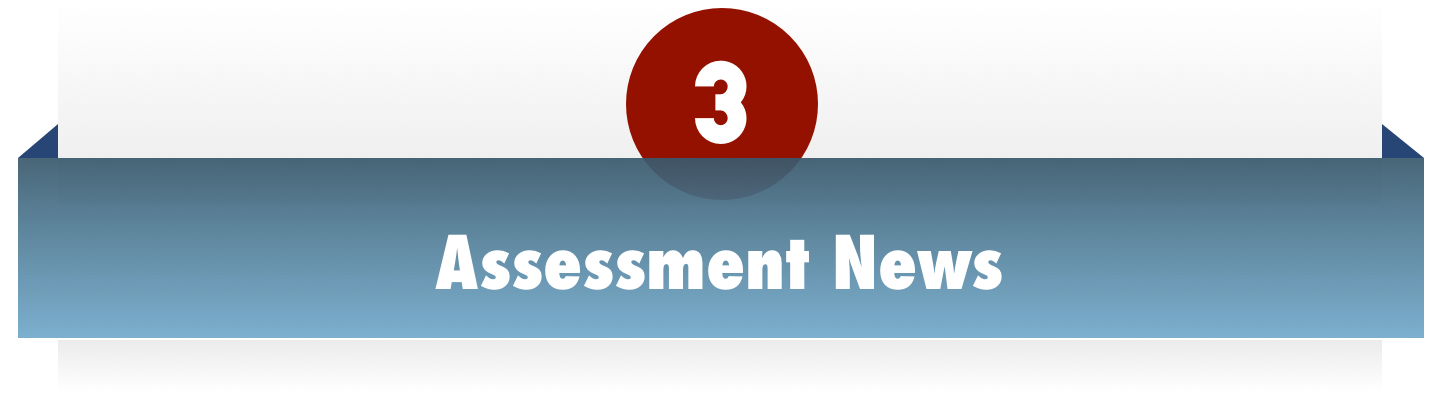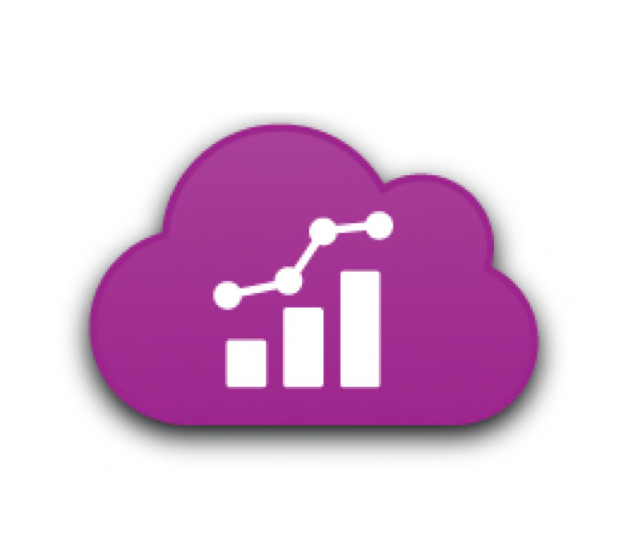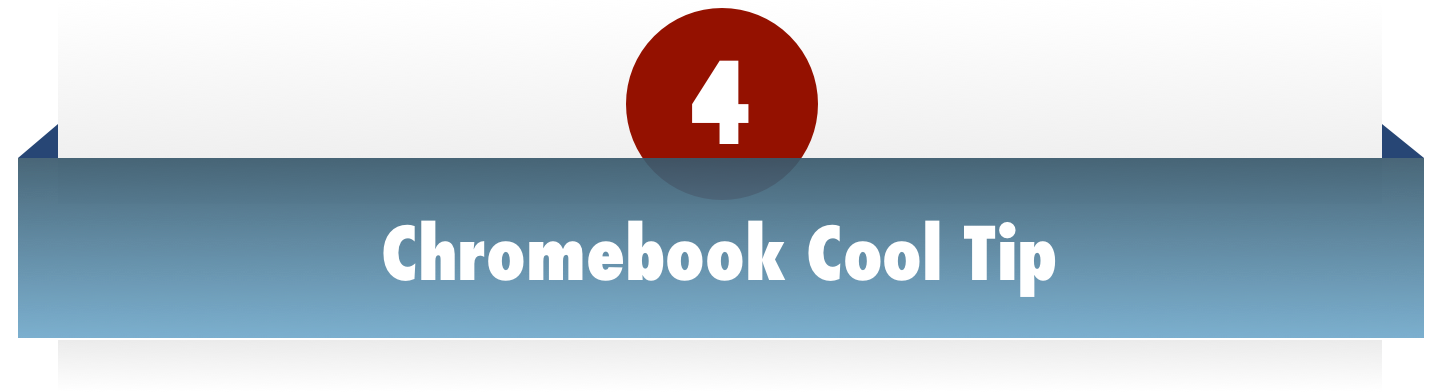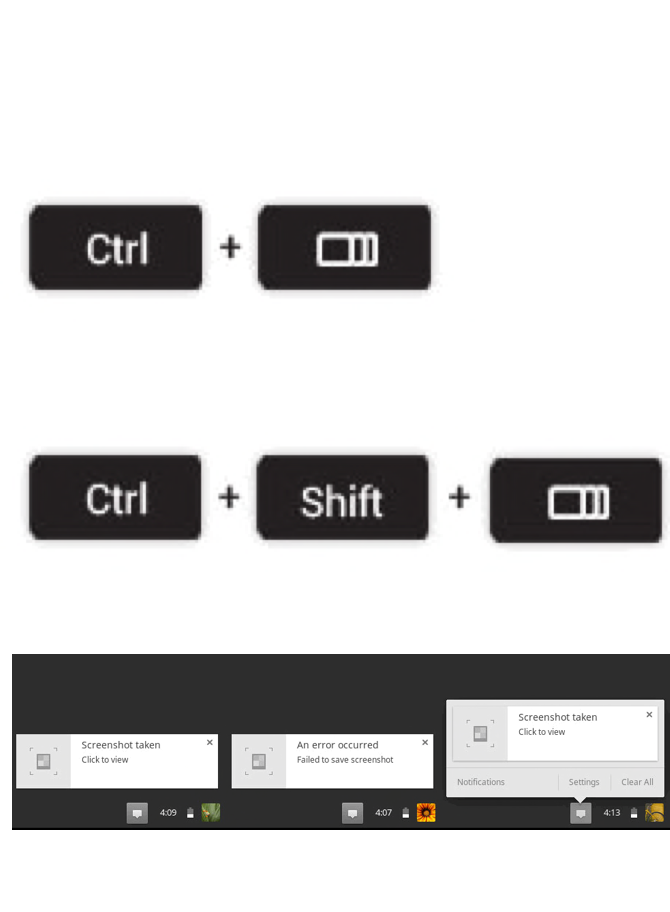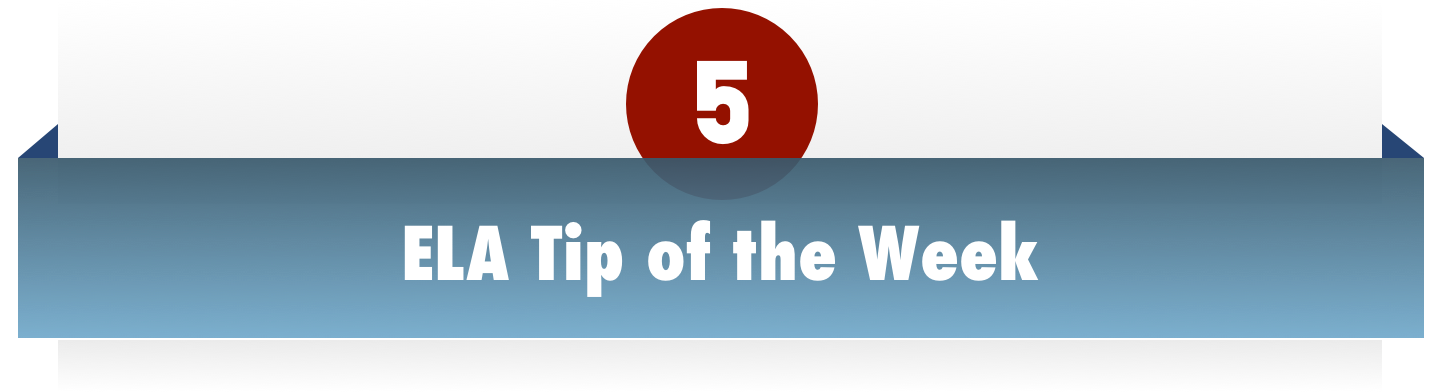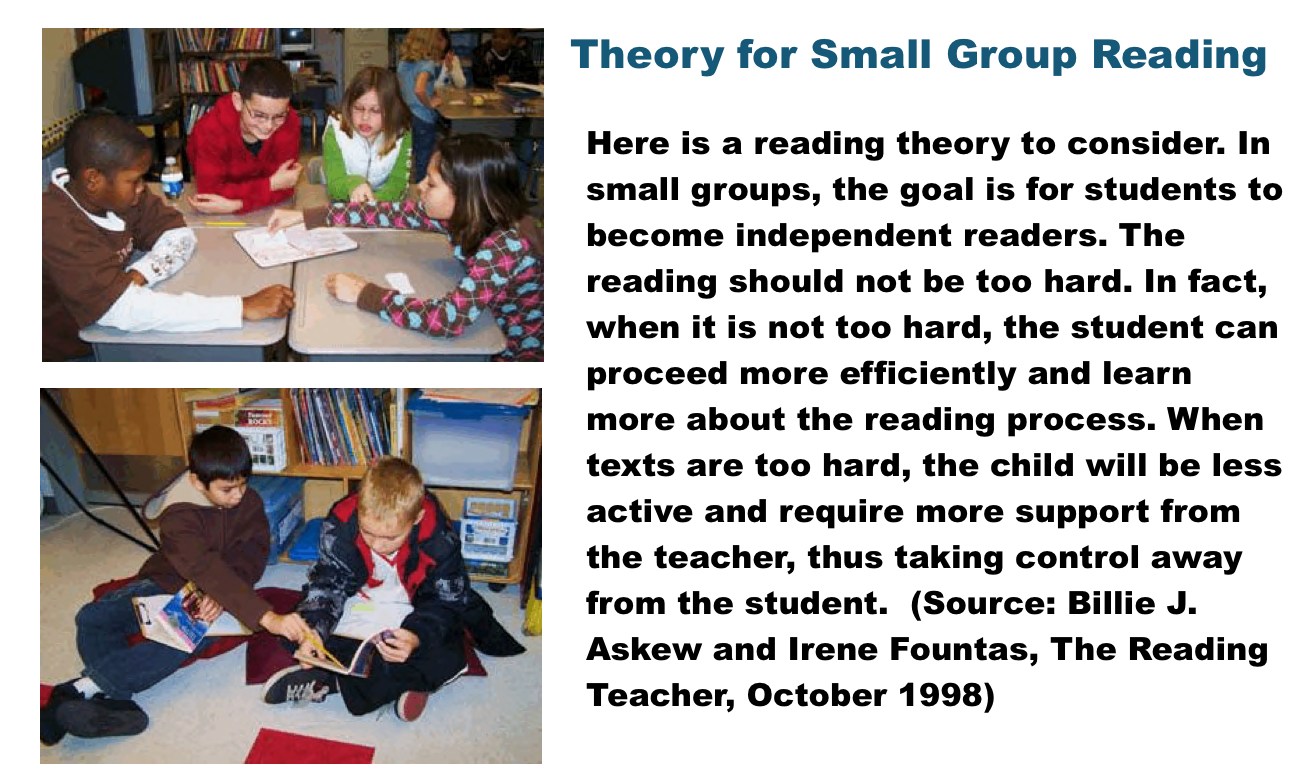I will be out of the building on Monday. I will check my email as often as possible.
Let’s fire up! Three weeks till Fall Break!
Cycle 1C instruction starts today.
Cycle 1C Focus:
6th-grade focus standards:
6.RL.2.2 / 6.RN.2.2
6.RL.4.2, 6.W.3.1, 6.RN.4.1
The Big Ideas:
- Summary
- Compare and contrast
- Argument in reading and writing
7th-grade focus standards:
7.RL.2.2 /7.RN.2.2
7.W.6.1e
The Big Ideas:
- Summary
- Compound/Complex Sentence
8th-grade focus standards:
8.RL.2.2 /8.RN.2.2
8.RN.2.3
The Big Ideas:
- SummarizationText Connections